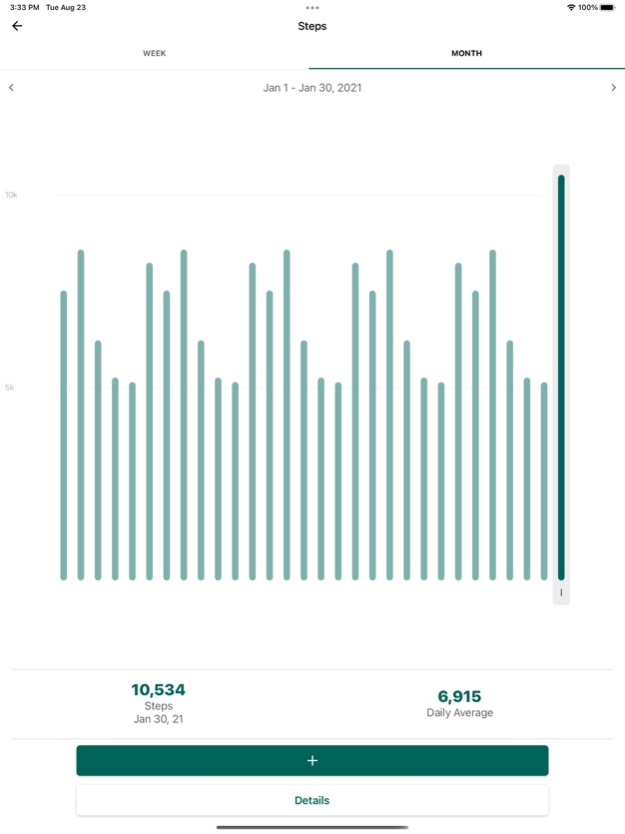HealthCompanion by HealthComp 3.1.0
Free Version
Publisher Description
At HealthComp, we understand that supporting your health means putting you first. We get it, change is not easy. And that’s why we take a different approach to supporting your health that’s personal, convenient, uncomplicated, and most important of all, that puts YOU first.
Your employer gets it too, and that’s why we are available to you as part of your benefits, at no additional cost to you.
We make our health coaching about what’s important to you first because we know that lasting change always comes from within.
Experience how different it feels when you come first. You will connect for a supportive, personal relationship with one of our coaches who will guide you through the ups and downs of your lifestyle journey.
Meaningful healthy change is never easy, but with the truly individualized support of one of our coaches, we know we can help guide you on a journey that is centered on the reasons behind your health aspirations.
Download the HealthCompanion app and get started today!
HOW TO GET STARTED
- Download the app and tap I'm New.
- Sync data from the Health app in one easy step.
- Finish creating your account and say hello so we know you made it!
REMEMBER
- We carefully ensure the security and confidentiality of your information. Anything you share with us is stored securely and managed with care.
Nov 18, 2022
Version 3.1.0
Added weight change feature to show for client in weight change tracker, fix sleep tracker graph bug for daylight savings time
About HealthCompanion by HealthComp
HealthCompanion by HealthComp is a free app for iOS published in the Health & Nutrition list of apps, part of Home & Hobby.
The company that develops HealthCompanion by HealthComp is HealthComp. The latest version released by its developer is 3.1.0.
To install HealthCompanion by HealthComp on your iOS device, just click the green Continue To App button above to start the installation process. The app is listed on our website since 2022-11-18 and was downloaded 0 times. We have already checked if the download link is safe, however for your own protection we recommend that you scan the downloaded app with your antivirus. Your antivirus may detect the HealthCompanion by HealthComp as malware if the download link is broken.
How to install HealthCompanion by HealthComp on your iOS device:
- Click on the Continue To App button on our website. This will redirect you to the App Store.
- Once the HealthCompanion by HealthComp is shown in the iTunes listing of your iOS device, you can start its download and installation. Tap on the GET button to the right of the app to start downloading it.
- If you are not logged-in the iOS appstore app, you'll be prompted for your your Apple ID and/or password.
- After HealthCompanion by HealthComp is downloaded, you'll see an INSTALL button to the right. Tap on it to start the actual installation of the iOS app.
- Once installation is finished you can tap on the OPEN button to start it. Its icon will also be added to your device home screen.